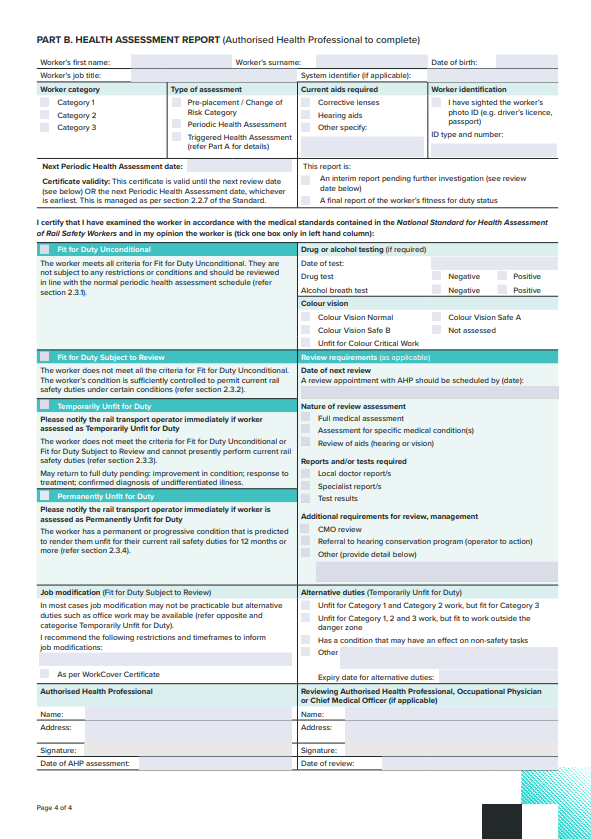Business Rules provide the minimum acceptance criteria for the verification of competence across RIW Program participants.
Business Rules Search
Medical.Assessment.Category 1 (Full Colour) - Periodic, Pre-employment
Competency requirements
|
Upload requirements The issue date in RIW should be recorded as the date the assessment or appointment took place.
Calculating the Expiry Date
|
Accepted evidence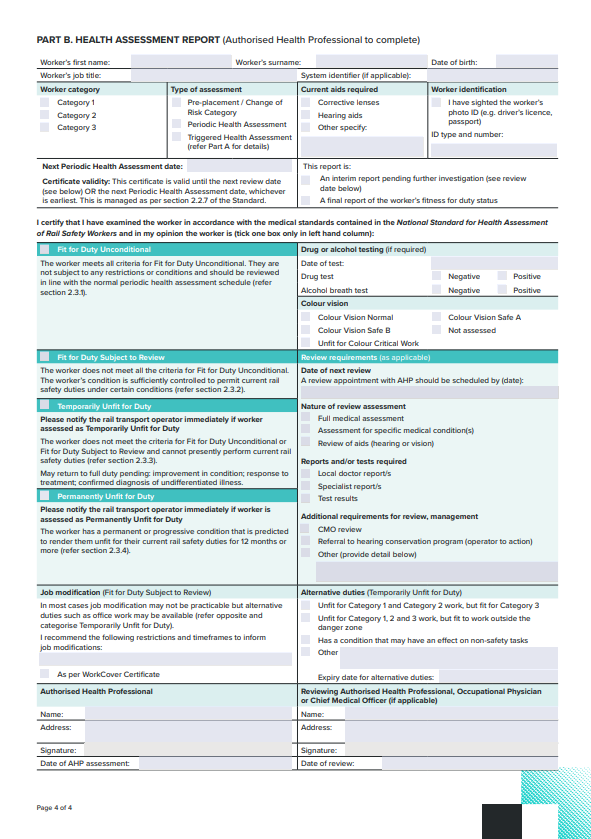 |
| Not accepted evidence No example provided. |
| Business Rule Link https://businessrules.riw.net.au/en/support/solutions/articles/51000203215 |
Did you find it helpful? Yes No
Send feedbackMedical.Assessment.Category 2 - Periodic, Pre-employment
Competency requirements Person Verification
Verification of Results
Verification Details
|
Upload requirements The issue date in RIW should be recorded as the date the assessment or appointment took place.
Calculating the Expiry Date
|
Accepted evidence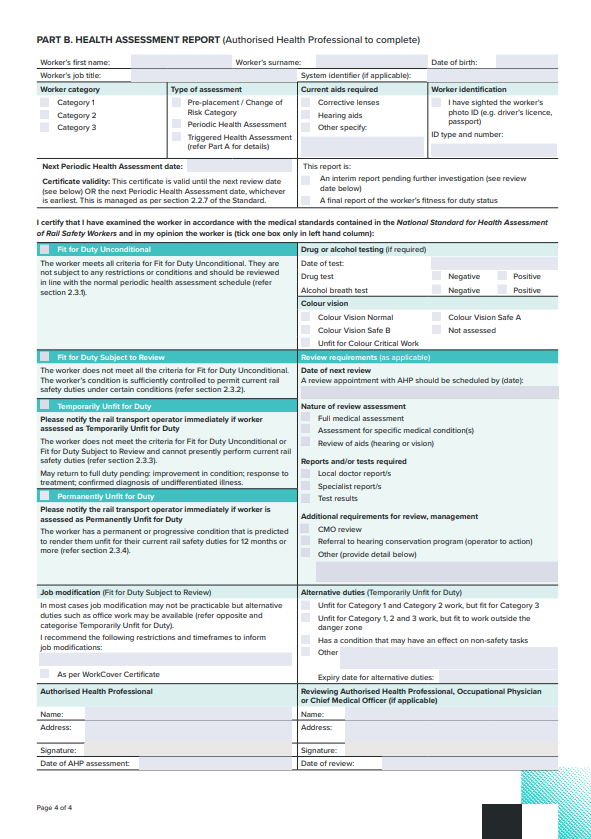 |
| Not accepted evidence No example provided. |
| Business Rule Link https://businessrules.riw.net.au/support/solutions/articles/51000203214 |
Did you find it helpful? Yes No
Send feedbackMedical.Assessment.Category 3 - Periodic, Pre-employment
Competency requirements Person Verification
Verification of Results
Verification Details
|
Upload requirements The issue date in RIW should be recorded as the date the assessment or appointment took place.
Calculating the Expiry Date
Exceptions
|
Accepted evidence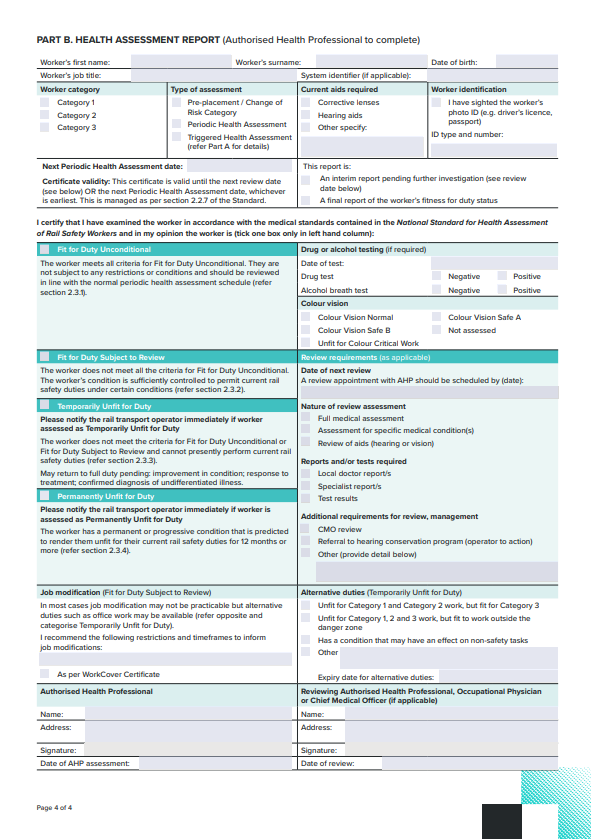 |
Not accepted evidence
|
| Business Rule Link https://businessrules.riw.net.au/support/solutions/articles/51000202101 |
Did you find it helpful? Yes No
Send feedbackMedical.Assessment.Change of Category, Triggered medicals
Competency requirements
Person Verification
Verification of Results
Verification Details
|
Upload requirements The issue date in RIW should be recorded as the date the assessment or appointment took place. This is the date the change of category came into effect.
|
| Accepted evidence
|
Not accepted evidence
|
| Business Rule Link https://businessrules.riw.net.au/support/solutions/articles/51000202209 |
Did you find it helpful? Yes No
Send feedbackMedical.Assessment.Drug & Alcohol
Competency requirements Person Verification
Verification of Results
Verification Details
Standalone Drug & Alcohol Assessment
|
Upload requirements
|
Accepted evidence
|
Not accepted evidence
|
| Business Rule Link https://businessrules.riw.net.au/support/solutions/articles/51000202097 |
Did you find it helpful? Yes No
Send feedbackMedical.Assessment.Fitness for Duty classes
Fit for Duty Unconditional
Fit for Duty Conditional
Fit for Duty Subject to Job Modification
Fit for Duty Subject to Review
Temporarily Unfit for Duty
Permanently Unfit for Duty
|
Business Rule Link:
https://businessrules.riw.net.au/support/solutions/articles/51000202171
Did you find it helpful? Yes No
Send feedback